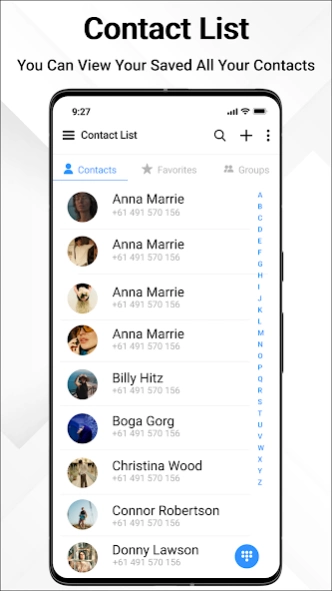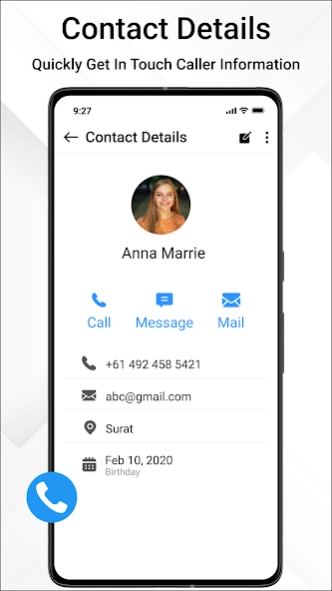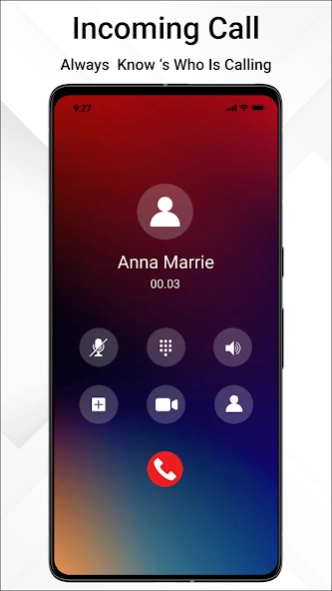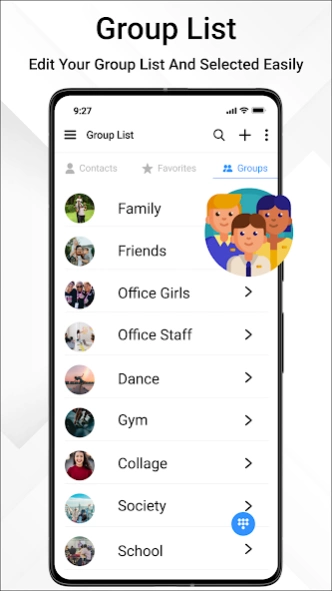Contacts 6.0.0
Free Version
Publisher Description
Contacts - Back up and sync your contacts across all your devices
Phone Dialer & Contacts is an official Samsung tool that helps you quickly manage your contact list. Contacts and dialer only takes a few seconds to get in touch with one of your contacts.
Phone Dialer & Contacts highly customizable but easy to use, With Dialer, users can add calls, see contacts, add a reminder for the call, send a message when you are not able to take calls, merge calls with the conference call, swap calls and split from the conference.
Easy Dialer provides a very convenient way to quickly access your recent calls, contacts, favorites and groups. The phone app comes with the idea of eliminating unnecessary elements to save space for content and make daily usage extremely easy with just-one-hand navigation.
Back up your contacts and sync them across all your devices. Safely back up the contacts in your account to the cloud & Access the contacts.Contact is a true all-in-one contacts app with dialpad, Caller ID, Spam block & many more!
Features
* Call dialer - Dial calls with Simple Call Dialer
* Call logs - View phone call history
* Contacts search - Easily search contact by name
* Phone dialer – No need for the internet to dial calls
* Phone Dialpad - Check recent call log
Smart Contact App
Phone number smart contact app for managing your contacts. Contacts will help you keeping your contract, Contacts Group in one place without the hassle of backing up your contacts as the contacts backup are always in sync with the recent contacts/contact groups you add!
My Contacts Backup
Whenever you add a new contact, the contacts backup automatically ensuring the integrity of contacts. Automatically contacts sync with account.
Smart Contact Group
You can display your favorite people or groups on a separate list. Groups can be used for sending out batch emails or SMS, to save you some time, you can rename them easily.
iCallscreen
Enjoy all the fantastic features that the iOS 15 call screen provides. Jump on a conference call or customize your phone dialer screen. It's up to you.
Slide to answer button
Everyone wants the "slide to answer button." The iCallScreen app gives you a feel like an actual iPhone slide to answer button on iOS 15.
Flash on Call
Blink a flashlight while the incoming call rings and adjust flash preference as per your preference.
Call back screen
After hanging up, the call, call back screens comes for you to recall, send a message, block, or make a note of calls.
Additional Features
- Easily contact your friends on social networks
- Easily link your similar contacts & Unwanted contact delete
- Import/export your contacts from one place to another
- Contact transfer your contacts as text or vCard
- Create call and edit contact groups
- Organize your favorite contacts calling
- Contacts recovery app is take contacts backup
Favorites & Call log
- Simple calls to your favorite contacts
- Quickly dial your frequently used contacts
- Creating shortcuts of any contact on the home screen
Best T9 dialer, ever
- Fast T9 search in your recent calls and contacts
- Smart recent calls grouping
- Multiple language support
- Clean and convenient contacts transfer
- Modern and customizable design
- Themes support
- Extended Dual SIM support
Caller ID has an easy-to-use T9 dialer that helps make phone calls in the app directly. Manage your calls & contacts list in the Call history using our free true caller ID app easily. Set caller id app as your default Phone Dialer.
Smart Phone Dialer works faster than any other phone call apps. Dialer provides tons of unique features and also includes a built-in theme manager. Try it now for free!
About Contacts
Contacts is a free app for Android published in the System Maintenance list of apps, part of System Utilities.
The company that develops Contacts is All Recovery. The latest version released by its developer is 6.0.0.
To install Contacts on your Android device, just click the green Continue To App button above to start the installation process. The app is listed on our website since 2024-04-05 and was downloaded 6 times. We have already checked if the download link is safe, however for your own protection we recommend that you scan the downloaded app with your antivirus. Your antivirus may detect the Contacts as malware as malware if the download link to com.musicplayer.indianmusicplayer is broken.
How to install Contacts on your Android device:
- Click on the Continue To App button on our website. This will redirect you to Google Play.
- Once the Contacts is shown in the Google Play listing of your Android device, you can start its download and installation. Tap on the Install button located below the search bar and to the right of the app icon.
- A pop-up window with the permissions required by Contacts will be shown. Click on Accept to continue the process.
- Contacts will be downloaded onto your device, displaying a progress. Once the download completes, the installation will start and you'll get a notification after the installation is finished.